|
1. Intro to Objective-C
- Objective-C and Smalltalk
- Objective-C and C
- Objective-C and C++
- Objective-C and Mac OS X
- Objective-C and iPhone/iPad/iOS
2. Introduction iOS &SDK
- iOS SDK: iPhone, iPod Touch
- Xcode
- Interface Builder
- iPhone Simulator
- Debugger
3. Xcode
- Xcode IDE
- Editing
- Building
- Running
- Console
4. Objective-C 2.0
- Programming in Objective-C
- The Preprocessor
5. Classes, Objects, Methods and Properties
- id
- null
- @interface
- @end
- @implementation
- Archiving
- @property
- @synthesizee
- @dynamic
- Data Types
- control flow statement
- More about Classes
- More about Variables and Data Types
- Inheritance
- Polymorphism, Dynamic Typing, and Dynamic Binding
6. Categories and Protocols
- About Categories
- @catagory
- About Protocols
- @protocol
7. Foundation Framework
- Introduction to the Foundation Framework
8. Collections
- NSArray
- Enumeration
- NSMutableArray
- NSDictionary
- NSMutableDictionary
- Scalar Data Types
- NSObject
- NSString
- NSData
- NSDate
9. Files
- NSFileManager
- NSFileHandle
- NSUserDefaults
- NSHomeDirectory(), etc.
- Resource Files
- Read/Write Text Files
- Copying Objects
- Archiving
10. Memory Management
- Allocate
- Release
- Auto Releasing
- Reference Counting
- Static Analyzer
- Garbage Collection
11. Cocoa and Touch
- What is Cocoa?
- Cocoa Framework
- Cocoa Classes
- Subclassing
- Xcode
- Simulator
- Interface Builder
- Nib files
- File’s Owner
- Outlet Connections
- Action Connections
- Inspector
12. Controls Part-1
- Controls
- Labels
- IBOutlet
- Buttons
- IBAction
- Event Handling
- UIEvent
- Toolbars
- Toolbar items
- Status bar
- Navigation bar
- Navigation bar items
13. Controls Part-2
- Activity Indicator
- Network Activity Indicator
- Page Indicator
- Progress View
- Refresh Control
- Scope Bar
- Search Bar
- Segmented Control
- Slider
- Stepper
- Switch
- Detail Disclosure Button
- Info Button
14. Text Controls
- Text Field
- Text Field Delegate
- Text View
- Text View Delegate
|
15. View
- What is View?
- UIViews and UIViewControllers
- UIView Class
- UIView Subclasses
- Types of Views
- UIApplication
16. Window-Based Application
- Application
- Application Delegate
- View Controller
- Window & Views
- Device Info
- Screen
- CGRect, CGPoint, CGSize
- CGRectMake(), CGRectZero
- Static Device Info
- Dynamic Device Info
- Orientation Info
- The iPhone Accelerometer
- Detecting shakes
- Determining orientation
- Responding to the accelerometer
17. Tab Bar Application
- Tab Bar Controllers
- Tab Bars
- First View Controller
- Second View Controller
- Third View Controller
- Creating New Classes
- Classes and Interface Builder
18. Navigation-Based Application
- Root View Controller
- Navigation Controller
- Navigation Bars
- Navigation Items
- Button Bar Items
- Push/Pop Views
19. Picker View
- UIPickerView
- UIPickerViewDelegate
- UIPickerViewDataSource
- Date and Time Picker
- UIDatePicker
- NSTimer
20. Table View
- Table View Controller
- Table View
- Table View Cellz
- Data Source
- Table View Delegate
21. Popover (iPad Only)
22. Split View (iPad Only)
23. Browser View
24. Alerting Users
- Alert View
- Alert View Delegate
- Action Sheet
- Action Sheet Delegate
25. Media and Images
- UIImageView
- UIImag
- animationImages
- Highlighted Animation Images
- UITouch
- UIGestureRecognize
- UIPinchGestureRecognizer
- Panning
- Zooming
- Rotating Image
- Playing Audio
- Responding to audio events.
- Playing audio in background
- Recording Audio
- Playing Video
- Photo Library
- UIImagePickerController
- Taking Pictures And Movies
26. Processes and Threads
- NSProcessInfo
- NSThread
- PerformInBackground
- GCD (Grand Central Dispatch)
- Synchronization
27. Networking
- NSURL
- NSURLRequest
- NSURLConnection
- XMLParser
- SCNetwork
- CFHTTP
- CFFTP
- CFSocket
- Web Server
28. Working with SQLite
- What Is SQLite?
- The SQLite Library
- Building a Simple Database
- Designing the Database
- Creating the Database
- Populating the Database
- Creating Records with the INSERT Command
29. Working with Core Data
- Introducing Core Data
- SQLite and Core Data
- Modeling Data in Xcode
- Building a Core Data Application
- Core Data–Related Cocoa Features
- Core Data Migration and Performance
- Application Integration using Web Services
30. Location and Mapping
- About Core Location
- Handling location updates
- About Map Kit
- Map Overlays
- Adding annotations
31. Social Networks Integration
- Flickr integration
- Twitter integration
- Face book integration
- Youtube integration
|