|
1. Networking concepts
- Components of network – router, switch, hub, bridge etc
- Types of Network – LAN, MAN, WAN, VPN, PAN & Content Network
- Defining Network requirements – NIC- Ethernet (CSMA/CD)
- 10/100/1000 mbps DUPLEX (Half/Full/Auto) – Connecting Media – Coax.
- 10 base 2T – UTP/STP – CAT 1/2/3..
- Straight through/cross crimping (only details no practical)
- Fiber optics – Single/Multimedia
- 100 Base TX/FX etc – wireless communication.
- Ethernet cabling Standard.
- Connecting Devices
- Repeater – Hub – Switch – Bridge – Topology – Bus/Star/Ring
2. OSI – Model
- 7 Layers – Communication between the Layers (Encapsulation & De-encapsulation) – PDU.
- Layer 2 – MAC/LLC – 802.3/802.2 (SAP/SNAP) /Ethernet II – Frames
- Broadcast/Collision domain – point of -Hub/Switch/Router
- L4 – 3way handshake – windowing – and about – Connectionless
- Packet size [64B (mini) to 1518B (Max)]
3. TCP/IP Model & Ipv4 Addressing
- All Layers of TCP/IP Compound with – OS
- Application Layer – TFTP/FTP/SMTP/TELNET/SNMP/DNS
- Transport Layer – TCP/UDP – TCP Segment Format
- 3 way handshake/windowing – UDP segment Format
- Internet Layer
- IP datagram format – Protocol No. – TCP 6 – UDP 17
- ICMP – ARP – RARP
- Introduction to IP addressing – Class A/B/C/D/E
- Private IP address – First OCTET range etc.
4. Subnetting
- Default Subnet Mask
- Class C Subnetting & Practice no. given
- Class B Subnetting & problems
- Class A Subnetting & problems
5. Introduction to IPV6
- Introduction
- Host Address Assignment
- Unicast, Multicast and other Special ipV6 Addresses
- Configuring ipV6 Routing and Routing Protocols
- Translations between ipV4 and ipV6
- Summary
6. Basic of Router & Configuration
- Selection of Router & Cabling a Route
- When Router used – LAN with WAN connect – to connect networks of different IP
- Different interface of Router – AUI /S0/S1/AUX – console / BRI etc.
- Cables used in different interfaces/purpose of interfaces
- WAN interface cable – EIA/TIA – 232/449/530 – V.35 – X.21
- Different CISCO series – modular/fixed – 10mbps/100 etc
- Straight through between DTE & DCE
7.Different modes of operation & basic commands
- Internal Components:
- Different Modes:
- Exec Mode
- Basic commands practice
- Advanced Commands
|
4.IP Routing
- IP Routing, Static Routing & Default Routing
- IP routing – static routing – default- dynamic routing
- Providing clock rate to up the link after identifying DCE by “Sh controllers” command
- Commands/syntax – Static/default routing
- Static Routing & Default Routing
- Practical-session for Static & default routing
- Dynamic Routing and RIP
- Dynamic Routing – IGP & EGP
- IGP – RIP-OSPF – EGRP – EIGRP
- Classes of Routing Protocol – Distance vector – Link State – Balanced hybrid
- Role of Routing Protocol – builds/updates/selects & Routes the packet
- Soluting for Routing loops – Max. loop count – split horizon – Route poison Reverse – Hold down Timer
- Features of RIP – distance vector algorithm – RIP V1/V2 – load sharing – metric (depends – loop count)
- Metric value depends – loop count – Ticks – delay – Reliability – cost – MTU – Bandwidth
- Command – Router RIP Network
- Sh IP route
- Timer value for RIP– Update/Invalid/ hold down/flush Timer
- RIP
- Dynamic Routing – RIP Practical
- Dynamic Routing EIGRP & OSPF
- Limitations of distance vector algorithm
- Features of EIGRP and its operations
- Configuring EIGRP – “Auto-redistribution”
- Verify and troubleshooting EIGRP
- Features of OSPF and its operation
- Configuring single area OSPF
- Verify and troubleshoot OSPF
- Access List
- Purpose/advantage of Access-list
- IP [-for a host – for a network/sub network].
- Std IP access-list – wild card calculation
- Extd IP access list
- Switch port ACL
- Step involved in creating access list
- Applying access list at the interface – (inbound/outbound)
- Named access-list for IP
- Access-list in Telnet sessiont
- IP standard Access List
- Practical on
- IP Std access-list
- IP Extended Access List
- IP Extd access-list, named access lists
- NAT
- Implement, Verify & Troubleshoot NAT
- Explain the Basic Operation Of NAT
- Using (including CLI/SDM)
- Practicals on Static NAT, Dynamic NAT and PAT
- Troubleshoot NAT issues
- WAN Technologies
- WAN Technologies- Leased Line
- Leased line
- P to P communication
- HDLC & PPP protocol-features
- Enabling HDLC & PPP
- PPP Link
- PPP layer & its explanation/role
- PAP/CHAP role
- Configuring PAP/CHAP using commands
- VPN
- Describe VPN technology
- Importance Of VPN
- Benefits & Role
- Impact & Components
- Frame-Relay
- Packet Switched Network
- Virtual circuit – DLCI – Access-link – CRI – FECN – BECN – LMI
- Enabling Frame-relay
- Inverse ARP
- Configuring frame-relay for
- Mesh Network
- Star Network
- Combination of above two
- Switching
- Switching Operation and Configuration
- Function –add-learning / Forward-filters the Frame / loop avoidance
- Redundant path and its problems
- Spanning Tree Protocol – purpose – its different state (blocking/listening/learning/forwarding)
- Modes of operation of switch/Bridge
- Port duplexing
- Switch & hub – half duplex
- Switch & Server – full duplex
- CISCO catalyst switch 1912 & 1924 interface details
- M/K/I modes
- Basic and advanced commands
- Enabling & configuring MAC address table
- VLAN Configuration
- VLAN – ISL – Trunking
- Enabling Trunking
- Assigning VLAN No. & name
- Configuring ports to a specific VLAN
- VTP purpose
- VTP domain
- VTP modes of operation
- Switching Technologies (including VTP , RSTP , PVSTP, 802.1q)
- Implement Basic Switch Security (including Port Security , Trunk access .etc )
- Wireless LAN
- Wireless Intro & Operation
- Standards associated with Wireless Media (including WI-FI Alliance, ITU/FCC)
- Ad-hoc mode, infrastructure mode
- SSID, BSS, ESS
- Basic Parameters to configure on a Wireless Network
- Wireless Security Feature’s (WEP, WPA 1 / 2 )
- Implementing Wireless Networks
|