|
1. Introduction to Hadoop
- High Availability
- Scaling
- Advantages and Challenges
2.Introduction to Big Data
- What is Big data
- Big Data opportunities
- Big Data Challenges
- Characteristics of Big data
3. Introduction to Hadoop
- Hadoop Distributed File System
- Comparing Hadoop & SQL.
- Industries using Hadoop.
- Data Locality.
- Hadoop Architecture.
- Map Reduce & HDFS.
- Using the Hadoop single node image (Clone).
4.The Hadoop Distributed File System (HDFS)
- HDFS Design & Concepts
- Blocks, Name nodes and Data nodes
- HDFS High-Availability and HDFS Federation.
- Hadoop DFS The Command-Line Interface
- Basic File System Operations
- Anatomy of File Read
- Anatomy of File Write
- Block Placement Policy and Modes
- More detailed explanation about Configuration files.
- Metadata, FS image, Edit log, Secondary Name Node and Safe Mode.
- How to add New Data Node dynamically.
- How to decommission a Data Node dynamically (Without stopping cluster).
- FSCK Utility. (Block report).
- How to override default configuration at system level and Programming level.
- HDFS Federation.
- ZOOKEEPER Leader Election Algorithm.
- Exercise and small use case on HDFS.
5. Map Reduce
- Functional Programming Basics.
- Map and Reduce Basics
- How Map Reduce Works
- Anatomy of a Map Reduce Job Run
- Legacy Architecture ->Job Submission, Job Initialization, Task Assignment, Task Execution, Progress and Status Updates
- Job Completion, Failures
- Shuffling and Sorting
- Splits, Record reader, Partition, Types of partitions & Combiner
- Optimization Techniques -> Speculative Execution, JVM Reuse and No. Slots.
- Types of Schedulers and Counters.
- Comparisons between Old and New API at code and Architecture Level.
- Getting the data from RDBMS into HDFS using Custom data types.
- Distributed Cache and Hadoop Streaming (Python, Ruby and R).
- YARN.
- Sequential Files and Map Files.
- Enabling Compression Codec’s.
- Map side Join with distributed Cache.
- Types of I/O Formats: Multiple outputs, NLINEinputformat.
- Handling small files using CombineFileInputFormat.
6.Map/Reduce Programming – Java Programming
- Hands on “Word Count” in Map/Reduce in standalone and Pseudo distribution Mode.
- Sorting files using Hadoop Configuration API discussion
- Emulating “grep” for searching inside a file in Hadoop
- DBInput Format
- Job Dependency API discussion
- Input Format API discussion
- Input Split API discussion
- Custom Data type creation in Hadoop.
7.NOSQL
- ACID in RDBMS and BASE in NoSQL.
- CAP Theorem and Types of Consistency.
- Types of NoSQL Databases in detail.
- Columnar Databases in Detail (HBASE and CASSANDRA).
- TTL, Bloom Filters and Compensation.
8.HBase
- HBase Installation
- HBase concepts
- HBase Data Model and Comparison between RDBMS and NOSQL.
- Master & Region Servers.
- HBase Operations (DDL and DML) through Shell and Programming and HBase Architecture.
- Catalog Tables.
- Block Cache and sharding.
- SPLITS.
- DATA Modeling (Sequential, Salted, Promoted and Random Keys).
- JAVA API’s and Rest Interface.
- Client Side Buffering and Process 1 million records using Client side Buffering.
- HBASE Counters.
- Enabling Replication and HBASE RAW Scans.
- HBASE Filters.
- Bulk Loading and Coprocessors (Endpoints and Observers with programs).
- Real world use case consisting of HDFS,MR and HBASE.
9.Hive
- Installation
- Introduction and Architecture.
- Hive Services, Hive Shell, Hive Server and Hive Web Interface (HWI)
- Meta store
- Hive QL
- OLTP vs. OLAP
- Working with Tables.
- Primitive data types and complex data types.
- Working with Partitions.
- User Defined Functions
- Hive Bucketed Tables and Sampling.
- External partitioned tables, Map the data to the partition in the table, Writing the output of one query to another table, Multiple inserts
- Dynamic Partition
- Differences between ORDER BY, DISTRIBUTE BY and SORT BY.
- Bucketing and Sorted Bucketing with Dynamic partition.
- RC File.
- INDEXES and VIEWS.
- MAPSIDE JOINS.
- Compression on hive tables and Migrating Hive tables.
- Dynamic substation of Hive and Different ways of running Hive
- How to enable Update in HIVE.
- Log Analysis on Hive.
- Access HBASE tables using Hive.
- Hands on Exercises
|
11.Pig
-
- Installation
- Execution Types
- Grunt Shell
- Pig Latin
- Data Processing
- Schema on read
- Primitive data types and complex data types.
- Tuple schema, BAG Schema and MAP Schema.
- Loading and Storing
- Filtering
- Grouping & Joining
- Debugging commands (Illustrate and Explain).
- Validations in PIG.
- Type casting in PIG.
- Working with Functions
- User Defined Functions
- Types of JOINS in pig and Replicated Join in detail.
- SPLITS and Multiquery execution.
- Error Handling, FLATTEN and ORDER BY.
- Parameter Substitution.
- Nested For Each.
- User Defined Functions, Dynamic Invokers and Macros.
- How to access HBASE using PIG.
- How to Load and Write JSON DATA using PIG.
- Piggy Bank.
Hands on Exercises
12. IC-WEB CLIENT (Customer Interaction Center)
- Overview of IC-WEB Client
- Account Identification
- Customizing IC-WEB Client Profiles
- Agent Inbox
- E-Mail Response Management System (ERMS) and Order Routing with Rule Modeler
- IC-Functions
- Interactive Scripting
- Broadcast Messaging
- Call List Management
13. SQOOP
- Installation
- Import Data.(Full table, Only Subset, Target Directory, protecting Password, file format other than CSV,Compressing,Control Parallelism, All tables Import)
- Incremental Import(Import only New data, Last Imported data, storing Password in Metastore, Sharing Metastore between Sqoop Clients)
- Free Form Query Import
- Export data to RDBMS,HIVE and HBASE
- Hands on Exercises.
14. HCATALOG
- Installation.
- Introduction to HCATALOG.
- About Hcatalog with PIG,HIVE and MR.
- Hands on Exercises.
15. HCATALOG
- Installation.
- Introduction to HCATALOG.
- About Hcatalog with PIG,HIVE and MR.
- Hands on Exercises.
16.FLUME
17.More Ecosystems
- HUE.(Hortonworks and Cloudera).
18.Oozie
- Workflow (Action, Start, Action, End, Kill, Join and Fork), Schedulers, Coordinators and Bundles.
- Workflow to show how to schedule Sqoop Job, Hive, MR and PIG.
- Real world Use case which will find the top websites used by users of certain ages and will be scheduled to run for every one hour.
- Zoo Keeper
- HBASE Integration with HIVE and PIG.
- Phoenix
- Proof of concept (POC).
19.SPARK
- Overview
- Linking with Spark
- Initializing Spark
- Using the Shell
- Resilient Distributed Datasets (RDDs)
- Parallelized Collections
- External Datasets
- RDD Operations
- Basics, Passing Functions to Spark
- Working with Key-Value Pairs
- Transformations
- Actions
- RDD Persistence
- Which Storage Level to Choose?
- Removing Data
- Shared Variables
- Broadcast Variables
- Accumulators
- Deploying to a Cluster
- Unit Testing
- Migrating from pre-1.0 Versions of Spark
- Where to Go from Her
|